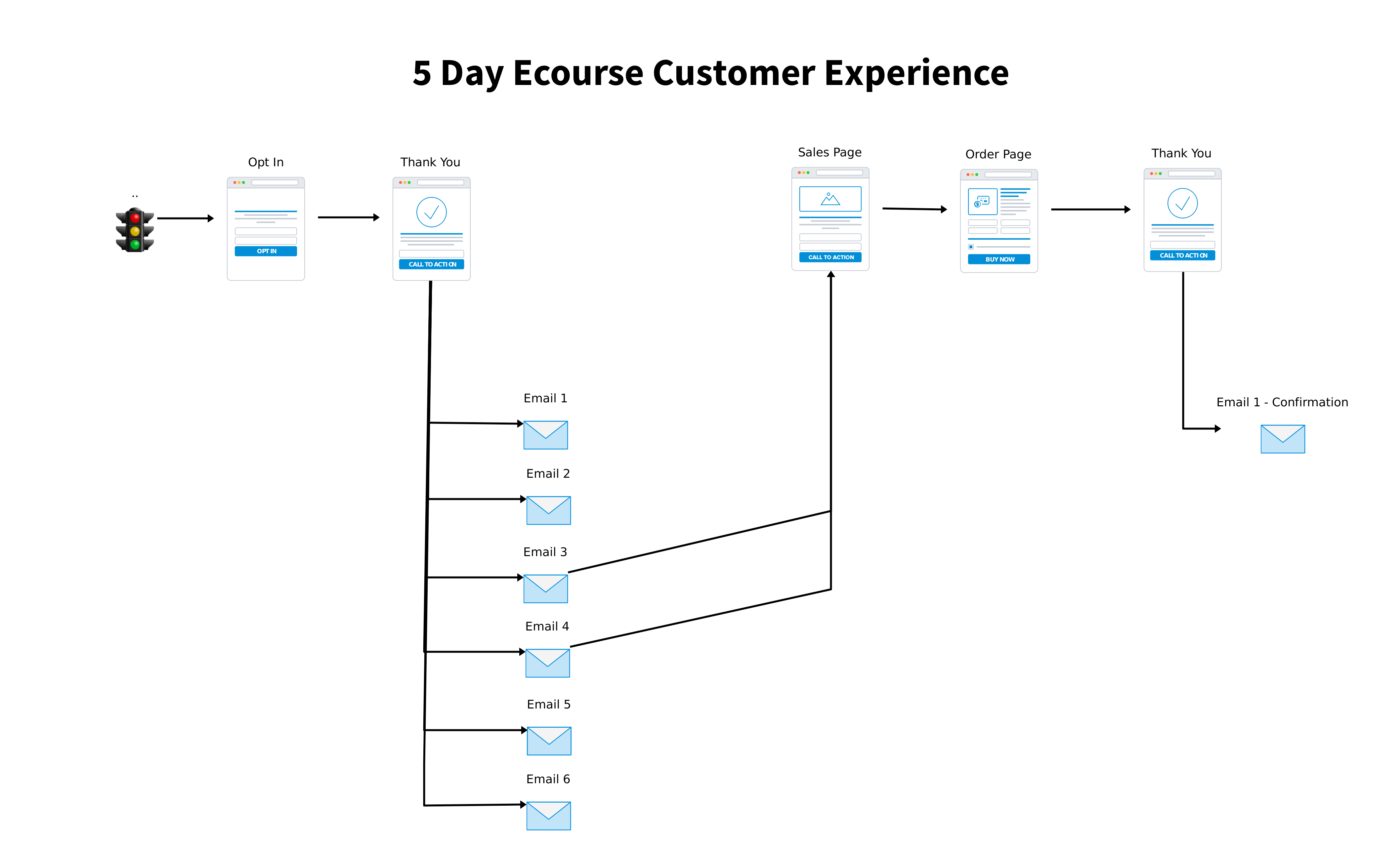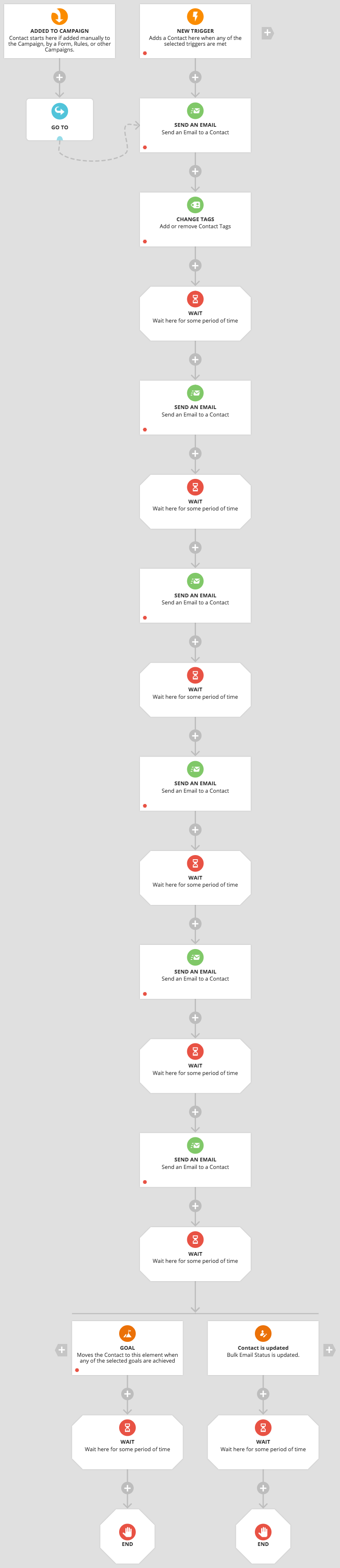Campaign – Sales- I
CAMPAIGN OVERVIEW
Blah Blah say something about what a great lead generation and warm to a sale the treating a 5 day course is…
THE CUSTOMER EXPERIENCE
Someone visits your 5 Day Ecourse landing page and fills out the sign up form, once they hit submit they are automatically taken to the confirmation page
They get their first email immediately and then the additional emails will be delivered one day apart.
In a perfect world the person will > click on a call to action in the email and then buy something or take another action.
THE CUSTOMER MAP
WHAT’S HAPPENING IN YOUR ONTRAPORT ACCOUNT
Ontraport Automated Actions >> What happens in Ontraport when someone fills out the opt-in form:
- They are added to the campaign abc::5DayEcourse (The trigger selected to add them to the campaign is that they fill out the form )
- They are tagged abc::5DayEcourse-Optin
Ontraport Manual Actions >> When you want to manually add someone to the campaign.
- Find the contact you want to add.
- Add them to the campaign abc::5DayEcourse
ITEMS ADDED TO YOUR ONTRAPORT ACCOUNT
Campaigns:
abc::5DayEcourse
OntraPages:
none
Forms:
abc::5DayEcourse-OptIn
Messages:
abc::5DayEcourse-Email 1
abc::5DayEcourse-Email 2
abc::5DayEcourse-Email 3
abc::5DayEcourse-Email 4
abc::5DayEcourse-Email 5
abc::5DayEcourse-Email 6
abc::5DayEcourse-Email 7
Tags
abc::5DayEcourse-OptIn
Tracked Links:
none
HOW TO BUILD IT
Step 1.
Step 2.
Step 3.
© 2018 iLaunchOnline All Rights Reserved - Privacy Policy | Terms of Service | Contact